BIRDS Web User Interface (WUI)
BIRDS WUI provides access to administrator configuration as well as information on the execution of jobs.
It provides access to this information through the main menu which is composed in the following way:
- Administrations
-
Used to load configuration files containing the declaration of treatments and resources that will be stored in the database
- Treatment specification
-
Display all treatment specification present in the database and display the detail. In this view, it is also possible to perform various operations on each treatment specification
- Resource referential
-
Display all resource referential present in database and display resource type list supported.
- Resource type
-
Display all resource type present in database and required properties if there exist.
- Jobs
-
Display all jobs present in jobs history or are being execute. This view allows for each job to show details and perform various operation.
Treatment view
- Enable
-
Enable treatment to be taken in BIRDS cycle process
- Remove
-
Remove treatment specification from BIRDS database resulting remove jobs associated in BIRDS history.
- Add
-
Add new treatment specification configuration file.
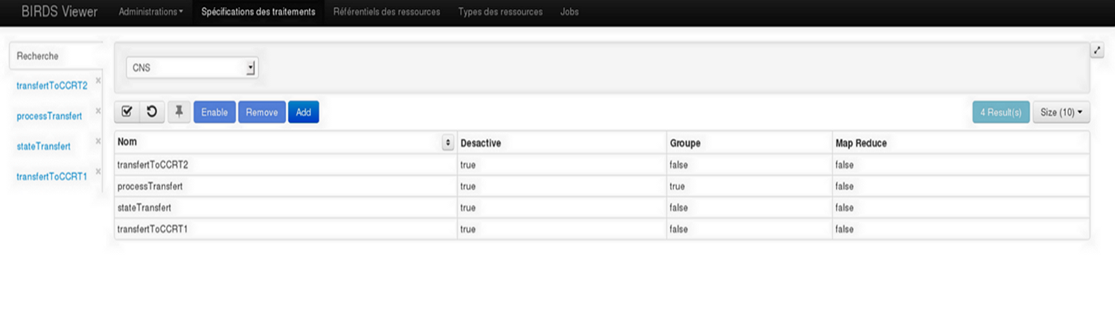
Left tab allows user to show configuration details of specific treatment. Treatment details is organized into several tabs :
- Properties
-
Show all eventually properties defined by user
- Executable Specification
-
All information about command line construction of treatment.
- Input Specification
-
Information about input of treatment : name, resource type, referential connected to get resources...
- Output Specification
-
Information about output of treatment : name, resource type, referential connected to store results...
- Jobs
-
List all job created and executed or being execute by BIRDS according to treatment configuration shown in this view.
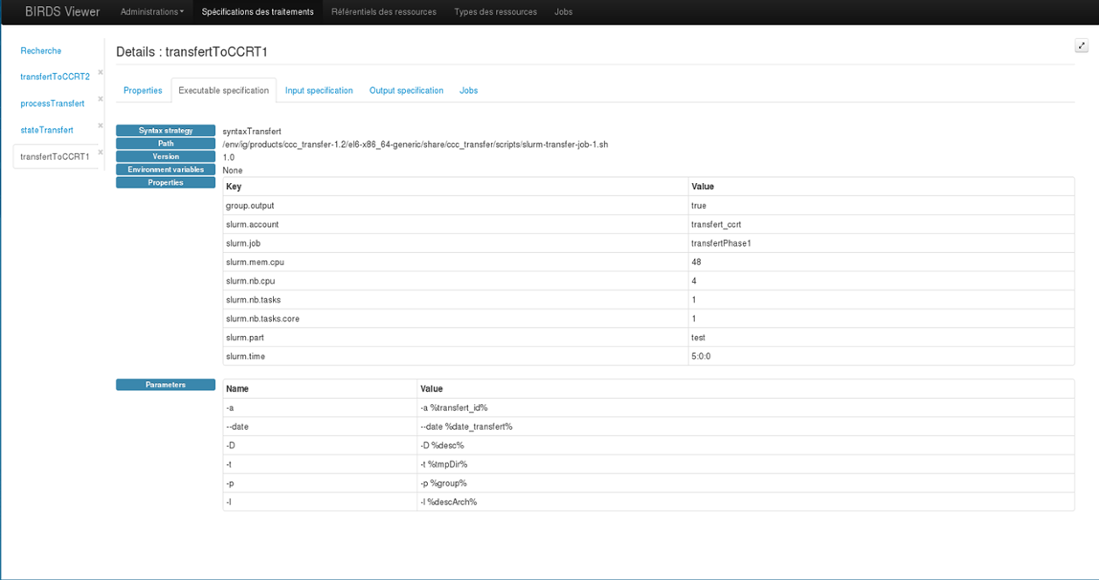
This view lists available treatments. Operations can be performed on this list :
Job management view
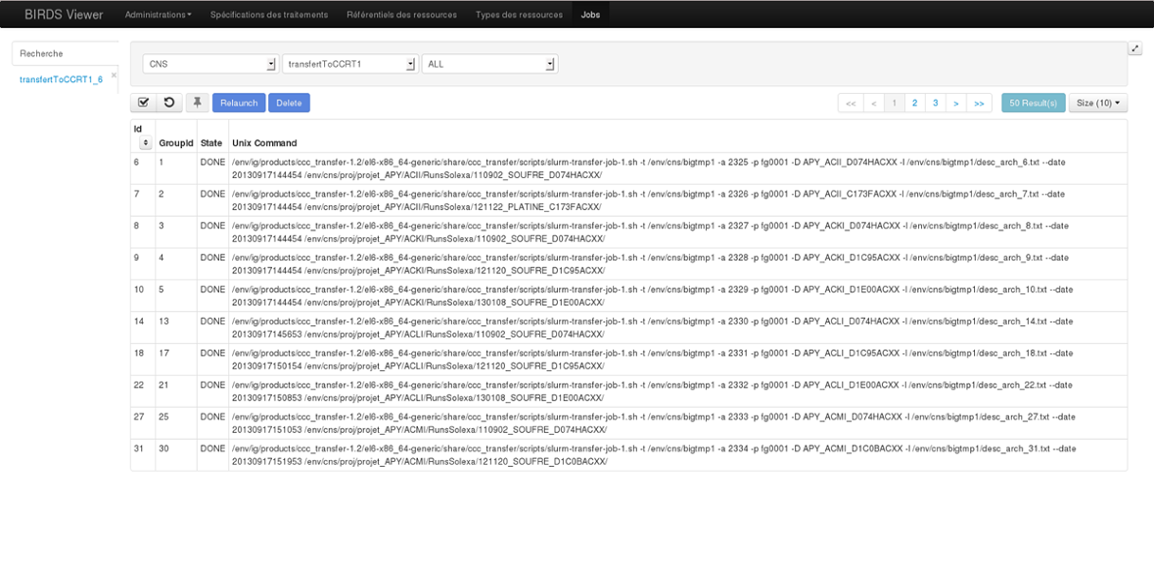
Left tab allows user to show execution details of specific job. Job details is organized into several tabs :
- Properties
-
Show all eventually properties add at runtime
- Input values
-
Display inputs resources used to generate and execute this job. Resources information is presented by the resource type name, which referential result this resource and data in this resource as key-value pairs.
- Output values
-
Display output resources generated by job execution. Resource information is presented by the resource type name, in which referential output resources will be stored and data in this resource as key-value pairs.
- Parameters values
-
Display parameter used in command line for this job execution.
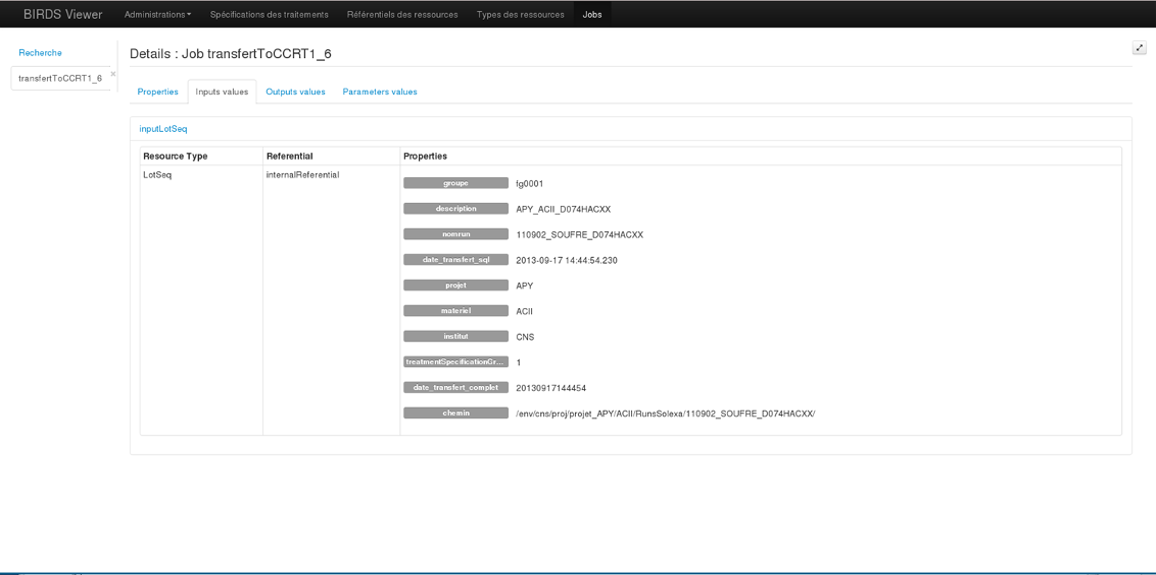
This view lists available jobs and display current execution status of each job (NEW, IN PROGRESS, DONE, EXITED) and command line performed. This view allows user to relaunch or remove job from the displayed list.
